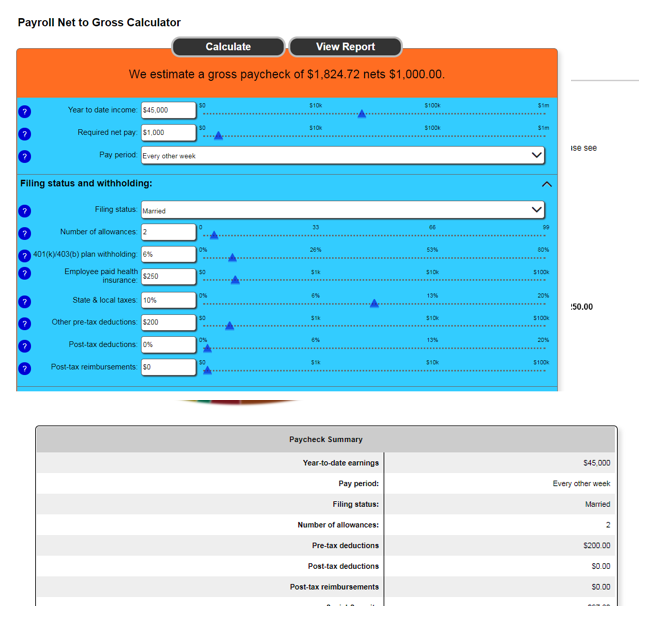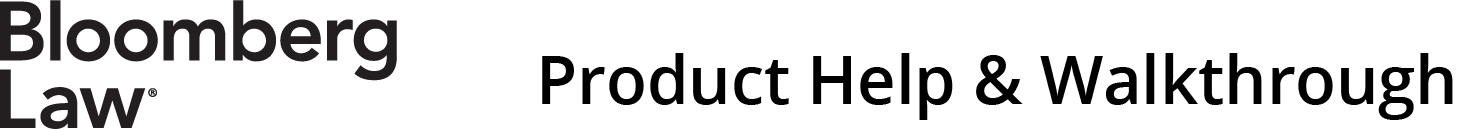Payroll
To access Payroll content, click PAYROLL on the blue banner. For future visits to the Bloomberg Tax website, click Set as homepage to open your subscription directly to the Payroll homepage.
The Payroll homepage provides quick access to all Payroll content. The principal features include:
- Search bar at the top of the homepage
- U.S. Domestic content, including federal and state material in the Payroll Administration Guide
- International content, including country and regional primers
- Go To States menu to view all Payroll content for a specific state
- News & Commentary for the latest payroll news and developments
- Practice Tools section with links to Interactive Forms, calculators, and tools for creating custom state, IRC conformity and international charts
- Primary Sources for federal and state sources related to payroll topics
- Cases & Court Rules for federal and state tax opinions
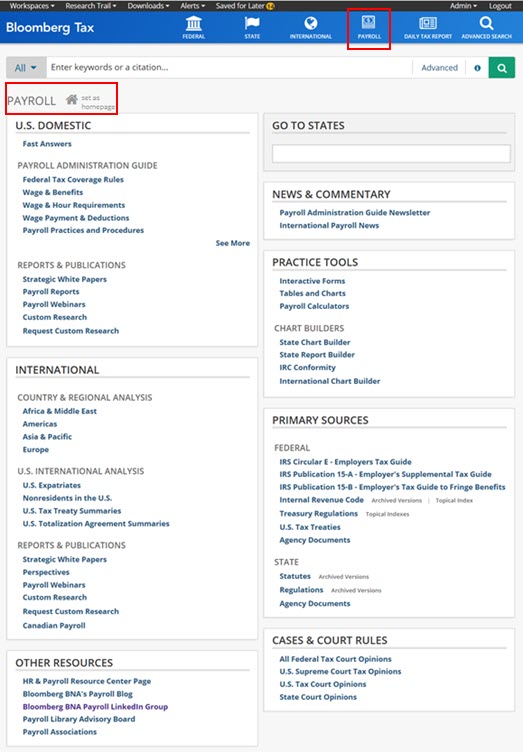
U.S. Domestic
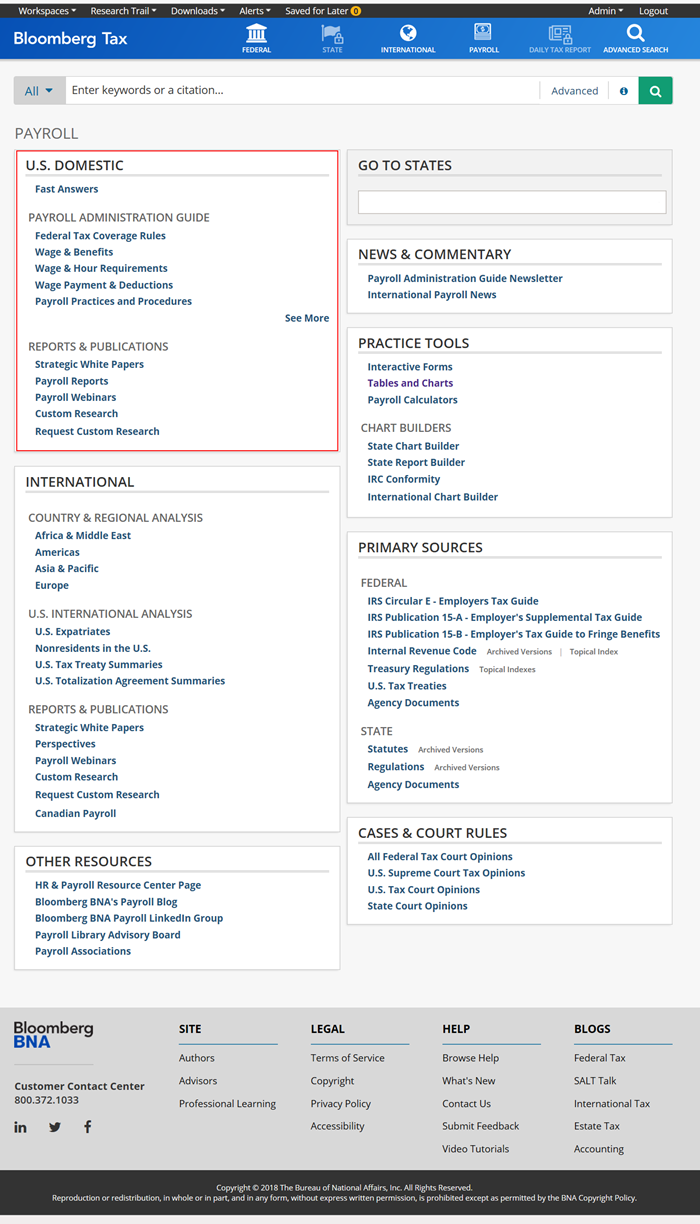
Payroll Administration Guide
From the Payroll homepage, click into individual sections of the Payroll Administration Guide or See More to view the entire table of contents. Headings with a plus sign next to them can be expanded to show additional content within that section.
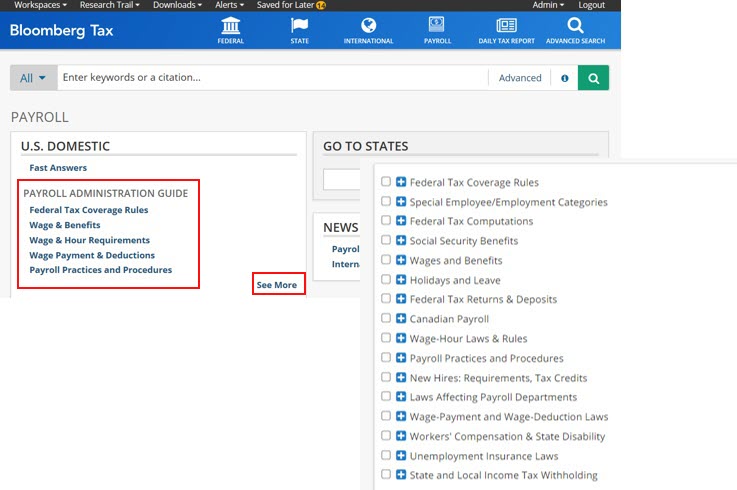
To narrow your keyword search to a specific section within the
Payroll Administration Guide (e.g., “Wages and Benefits” or “Holidays
and Leave”, click the checkboxes to the left of that item, and then run
your search from the search box at the top of the page. Click
here
for additional tips on searching.
Within the text of the Payroll Administration Guide, find explanations
on federal and state payroll topics. BNA Picks, which appear on the
right of the page, provide editor-suggested links to payroll content
related to your topic. On the left of your document, click the Table
of
Contents tab to view and jump to other sections within the Payroll
Administration Guide.
Click here for tips on printing and downloading documents on Bloomberg Tax.
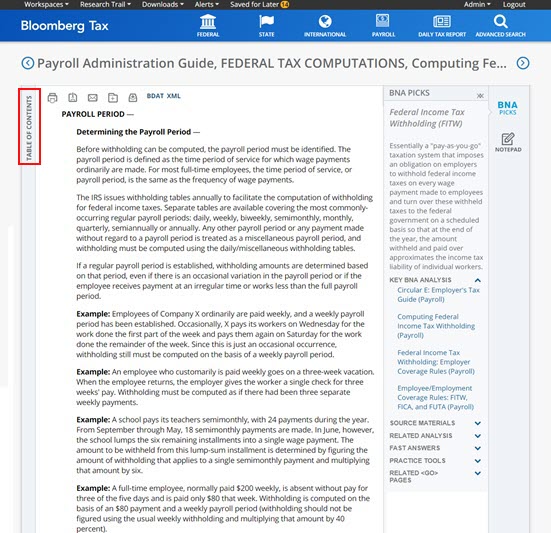
State Payroll Content
From the Go To States menu on the Payroll homepage, type or select a state to access all payroll material related to that specific state, including expert analysis, developments, statutes and regulations, agency documents and legal opinions.
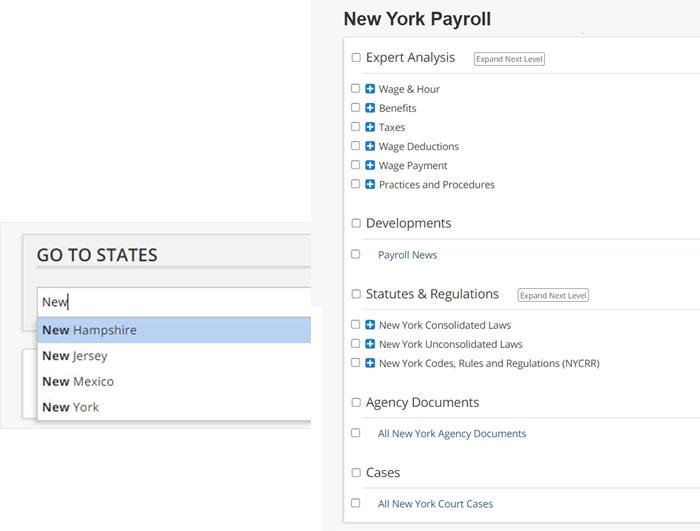
The Expert Analysis section provides direct links to the state law summaries found in the Payroll Administration Guide.
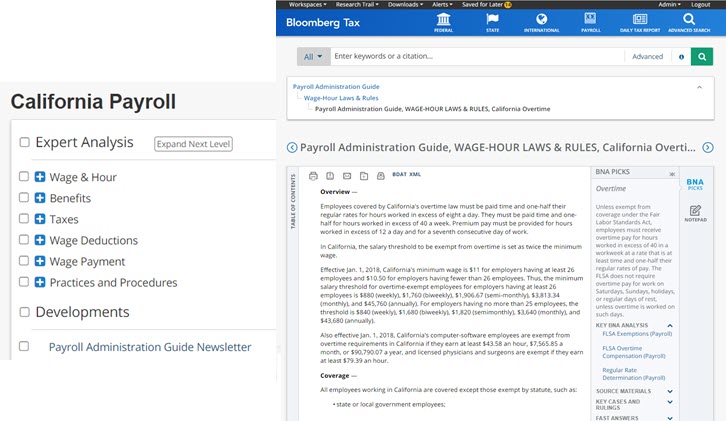
To run a keyword search with a specific state, enter your keyword search term in the search bar at the top of the page. To narrow your search to a specific collection (e.g., “Expert Analysis” or “Developments”, click the checkboxes to the left of that item, and then run your search from the search box at the top of the page. Click here for additional tips on searching.
Domestic Reports & Publications
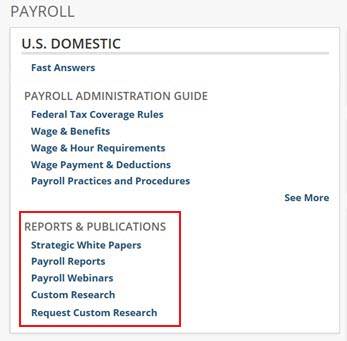
The Reports & Publications content within the U.S. Domestic section, available to Core Plus and Premier subscribers, includes access to the following:
Strategic White Papers, providing in-depth, content on specific payroll issues to help with strategic planning and effective management. Domestic white papers feature tools, analysis, and studies on current payroll topics.
Payroll Reports, offering surveys and reporting on payroll department resources, obligations, workload, and performance, based on information from Payroll managers across the U.S.
Webinars, covering domestic compliance and strategic issues that affect payroll. The webinar library includes a list of on-demand webinars, and a calendar of live, upcoming webinar events hosted by payroll professionals.
Custom Research, featuring a library of hundreds of custom research questions asked by fellow payroll professionals based on actual payroll scenarios in their organizations. Click Request Custom Research to ask your own U.S. domestic research question, up to 12 questions during a subscription year. (Applies to Payroll Core Plus and Payroll Premier subscribers only. Not included with BLAW complete subscriptions.)
International
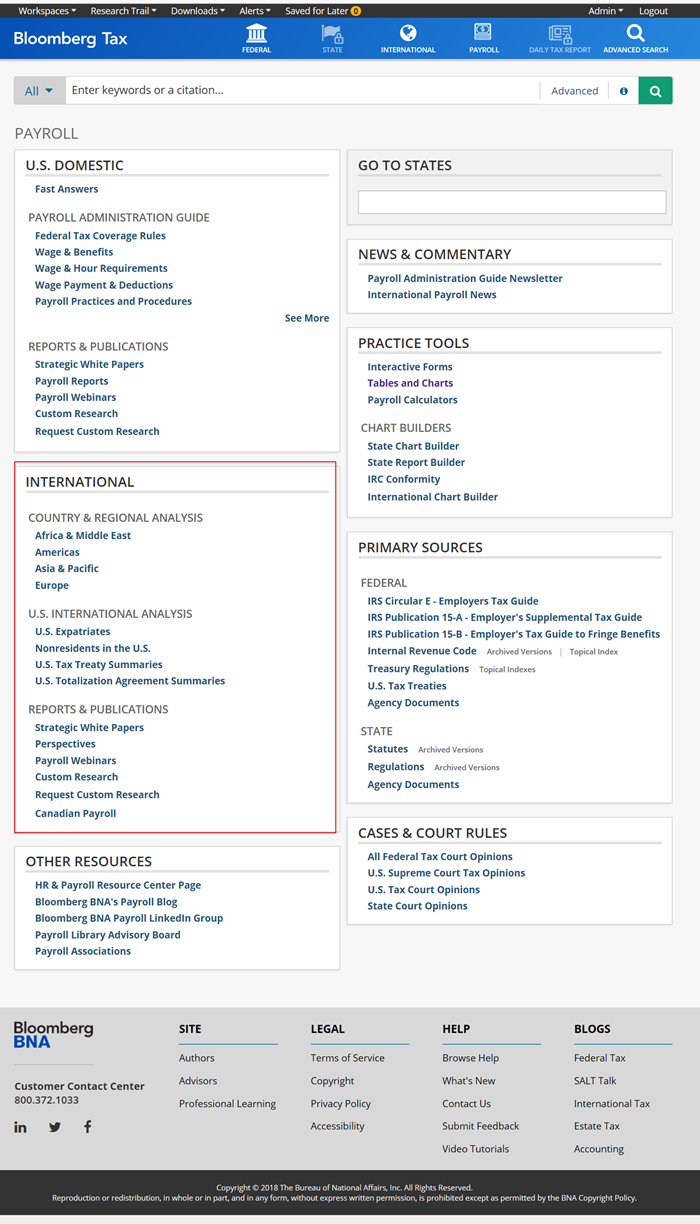
Country & Regional Primers
From the International section of the Payroll homepage, click into a world region to view payroll content within Country & Regional Analysis for payroll primers on more than 90 jurisdictions. Primers cover payroll-related taxes, compensation and benefits issues, foreign workers and tax treaty listings.

Expand or collapse the menus to view specific country and regional primers. Click the links to open up international coverage.
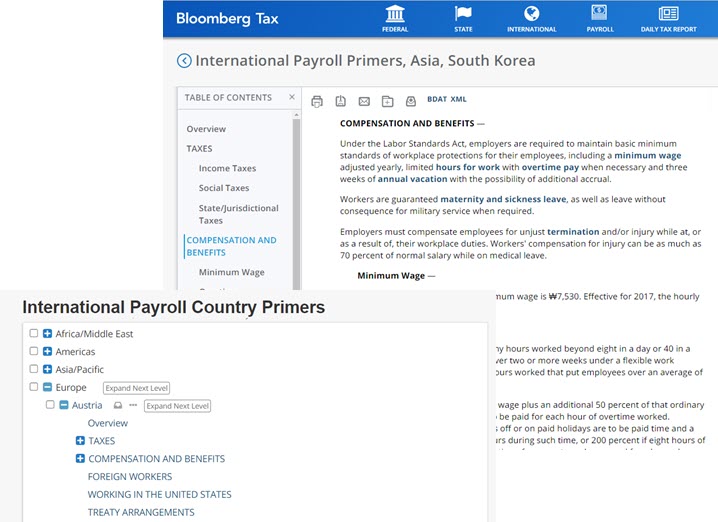
To run a keyword search within a specific region or country, (e.g., “Europe” or “Austria”, click the checkboxes to the left of that item, and then run your search from the search box at the top of the page. Click here for additional tips on searching.
International Reports & Publications
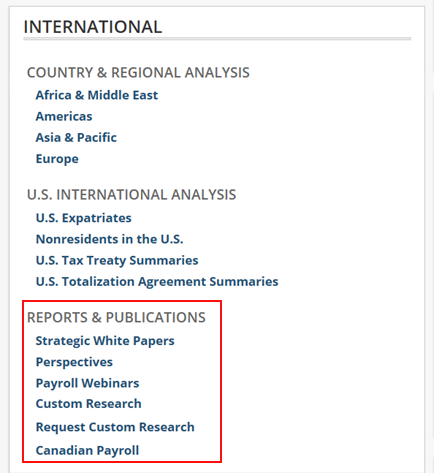
The Reports & Publications content within the International section, available to Payroll Premier subscribers, includes access to the following:
Strategic White Papers, providing in-depth, content on specific international payroll issues. International white papers feature tools, analysis, and studies on current payroll topics.
Payroll Perspectives, offering international payroll commentary from prominent law and consulting firms worldwide.
Webinars, covering international compliance and strategic issues that affect payroll. The webinar library includes a list of on-demand webinars, and a calendar of live, upcoming webinar events hosted by payroll professionals.
Custom Research, featuring a library of hundreds of custom research questions asked by fellow payroll professionals based on actual payroll scenarios in their organizations. Click Request Custom Research to ask your own international custom research question, up to 12 questions during a subscription year. (Applies to Payroll Premier subscribers only. Not included with BLAW complete subscriptions.)
Payroll Practice Tools
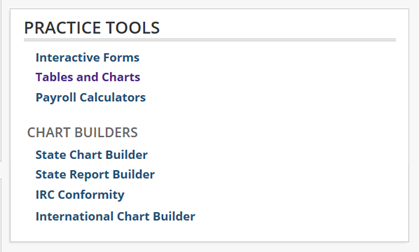 The Practice Tools section of the Payroll homepage
includes the following features and content:
The Practice Tools section of the Payroll homepage
includes the following features and content:
Interactive Forms, including more than 1,000 federal, state, and local interactive forms required for filing with federal, state, and local agencies. When using Interactive Forms for the first time, a small software installation is required. Step-by-step instructions can be found by clicking the Interactive Forms link. Click here for additional tips on Interactive Forms.
Chart Builders allow you to create custom charts based on state and international payroll topics, and a chosen set of jurisdictions (states or countries). All charts can be exported to a spreadsheet and modified, based on your criteria.
IRC Conformity Chart Builder allows you to compare how closely one or more states follow the Internal Revenue Code and when they differ. Select one or more states on the left side of the screen. Then select one or more Code sections within a topic to review. Click here for details.
State Report Builder enables you to review compliance requirements across topics within a specific state and generate a report.
Payroll Calculators are interactive and self calculating, allowing you to do a manual check to confirm Payroll amounts, including:
- Net to Gross Paycheck
- Hourly Paycheck
- Deductions
- Section 125 Cafeteria Plans
Payroll State Chart Builder
Use the following steps to create a State Chart:
- Select from a list of Payroll Categories from the dropdown menu.
- Choose a Payroll Topic from the dropdown.
- Select one or more jurisdictions by clicking the checkbox next to each one to be included in the chart.
- Check one or more Topic Headings to display with a checkbox.
- Scroll down the screen to Select Chart Display to adjust whether headings or jurisdictions appear across the top of the chart.
- Click Create Chart. Note that your chart will open in another window.
Once a chart is created, it can be modified by clicking the Edit link on the chart. Charts can also be downloaded to a spreadsheet by clicking Export to Excel.
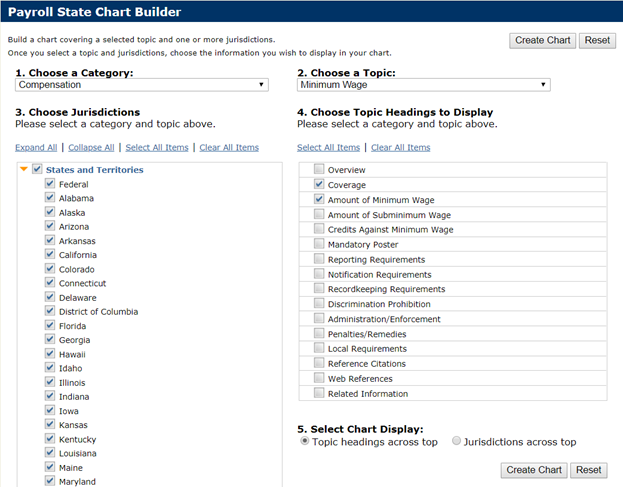
Payroll International Chart Builder
Use the following steps to create an International Chart:
- Choose one or more countries or jurisdictions by clicking the checkbox next to each one to be included in the chart.
- Select at least one payroll topic with a checkbox.
- Scroll down the screen to Select Chart Display to adjust whether headings or jurisdictions appear across the top of the chart.
- Click Create Chart. Note that your chart will open in another window.
Once a chart is created, it can be modified by clicking the Edit link on the chart. Charts can also be downloaded to a spreadsheet by clicking Export to Excel.
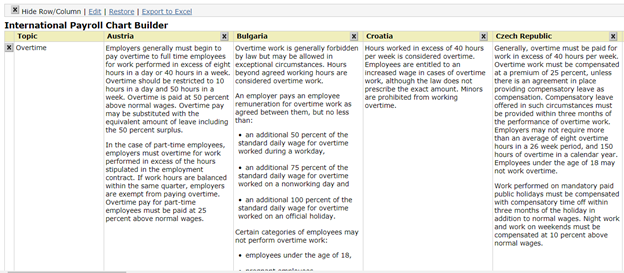
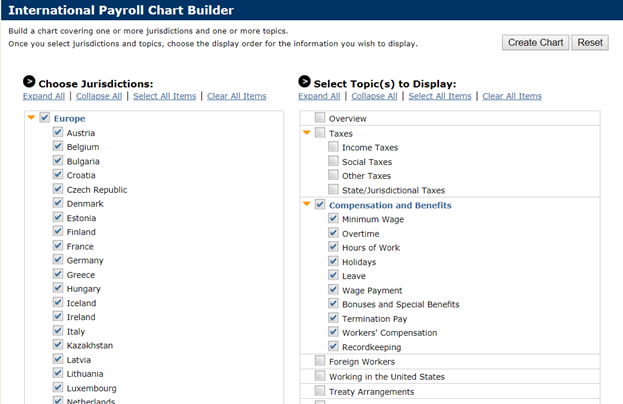
State Report Builder
Use the following steps to create a report for a single state:
- Select from a list of Payroll Categories from the dropdown menu.
- Choose a single, specific state from the dropdown.
- Select one or more Categories by clicking the checkbox next to each one to be included in the chart.
- Check one or more Topics to display with a checkbox.
- Click Create Report. Note that your chart will open in another window.
Once a report is created, it can be modified by clicking the Edit link on the chart. Charts can also be printed via the Print button or downloaded to Microsoft Word by clicking Export.
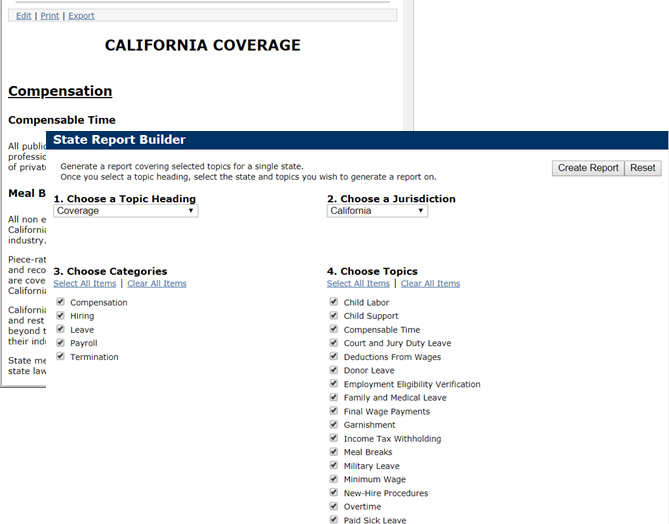
Calculators
Use the following steps to run a payroll number using a Payroll Calculator:
- Enter values in each of the boxes or slide the blue triangle to adjust a number.
- Results, which appear at the top of the calculator, will refresh when you hit enter.
- Click the “Question Mark” icon next to each item for descriptions and additional reference.
- Click Calculate to run your payroll numbers or refresh them. Click View Report to see a pie chart representing the data in your calculator. Click Print to send a copy of your calculations to your printer or to save as a file.